Improving the Web Index in Foswiki using the Filter Plugin
In a standard Foswiki setup there is a topic in every web called WebTopicList, which is linked to from the side bar as Index. By default it simply lists all the topics in one big list, as shown below (or view on foswiki.org):
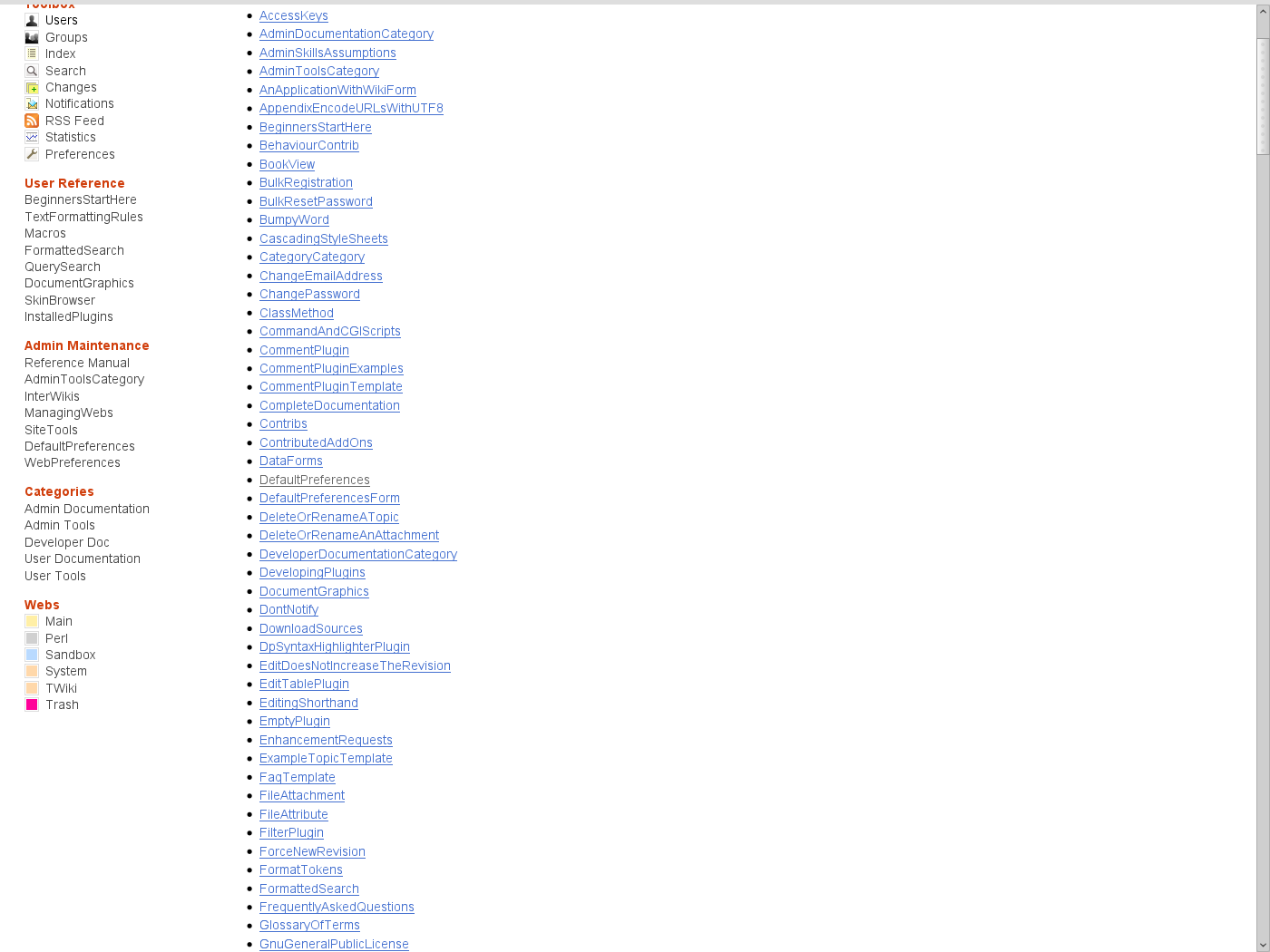
This certainly isn’t very elegant. Luckily by using Michael Daum’s Filter Plugin we can improve the index by giving it some structure and making it more like a directory, as shown below:

To do this we only need to make a small change to the WebTopicList in the System web. Since all the other webs simply import that page the changes will be immediately visible across the wiki with just the one change.
Edit the WebTopicList topic and replace this line:
%TOPICLIST{" * [[%BASEWEB%.$name][$name]]"}%
With this:
%MAKEINDEX{"%TOPICLIST{"$name" separator=","}%" cols="3" header="$anchors" format="[[%BASEWEB%.$item][$item]]"}%
Thats it! You now get a much more friendly and useful index in all of your webs.
Note: This tip has also been made available on foswiki.org.